As a consultant, I recently worked with a startup that needed a reliable and automated release process while operating under tight budget constraints. Their infrastructure combined on-premise servers with cloud-based deployments. The team wanted to focus on product development rather than managing deployments, and they needed a solution that was both cost-effective and efficient.
By designing and implementing a robust Azure DevOps CI/CD pipeline, I helped them remove deployment bottlenecks. This streamlined their workflow and significantly reduced the time developers spent on manual deployments. In a startup, finances dictate the length of its runway. An inefficient release process can consume valuable time and resources, leading to a shorter operational runway. By optimizing deployments and reducing errors, I was able to extend their runway, giving them more time to refine their product and reach their goals.
Summary of Key Challenges and Solutions
Challenges Faced:
- Budget constraints and limited infrastructure meant they needed a cost-effective approach that leveraged both cloud and on-prem resources.
- A hybrid deployment model required development deployments to an in-house server while production ran in Azure.
- A diverse technology stack included a Node.js website, a .NET API, a .NET media service, and a Windows Service for trend processing.
- Deploying to an on-premise server from Azure DevOps introduced complexity.
- The need for full automation meant that the pipeline had to eliminate as much manual intervention as possible.
How My CI/CD Implementation Solved These Problems:
- Optimized infrastructure costs by using local resources for development and cloud for production.
- Tailored deployments for different environments, ensuring smooth releases across on-prem and cloud servers.
- Handled multiple tech stacks in parallel, allowing seamless integration for Node.js, .NET, and Windows Services.
- Automated updates and service management for the on-prem server, reducing downtime and errors.
- Built rollback safety measures, ensuring stability if a deployment failed.
The client saw immediate benefits, as developers no longer had to spend time troubleshooting deployments. They could focus on improving the product, increasing their ability to iterate quickly and stay competitive.
Challenges Faced
1. Budget Constraints and Limited Infrastructure
Startups must make strategic financial decisions, and this client needed a scalable deployment process without excessive spending.
- Problem: They required a reliable release pipeline but had to avoid unnecessary infrastructure costs.
- Complication: Their in-house server was sufficient but had to be integrated with modern cloud-based CI/CD workflows.
2. Hybrid Deployment Model
With limited finances, a fully cloud-native approach was not an option. Instead, I implemented a hybrid model:
- Development environment: Used an in-house server to avoid additional cloud expenses.
- Production environment: Deployed to Azure App Services to ensure reliability and scalability.
Managing two different environments required a flexible pipeline that could adapt to varying deployment needs.
3. A Diverse Technology Stack
The startup’s platform consisted of multiple services:
- Website: Built with Node.js, with dependencies and build scripts managed using NPM.
- API: A .NET Web API handling backend services.
- Media processing service: Another .NET application deployed separately.
- Trend processing service: A Windows Service running on their local machine, aggregating data.
Each component required a unique approach for build and deployment while ensuring the entire system functioned smoothly.
4. Deploying to an On-Premise Server
Bridging an on-premise server with Azure DevOps CI/CD was one of the more complex challenges. The deployment had to:
- Remotely copy and execute builds without manual intervention.
- Maintain service uptime during updates.
- Handle environment-specific configuration dynamically to avoid errors.
5. The Need for Full Automation
The startup had a small development team, and they needed to focus on building features rather than dealing with deployments. To meet this requirement, the solution had to be:
- Fully automated so that every new release was deployed seamlessly.
- Reliable with rollback mechanisms in case of deployment failures.
How My CI/CD Implementation Solved These Problems
1. Optimized Infrastructure Costs
To strike a balance between cost and performance, I implemented:
- Development deployments on their in-house server, reducing cloud expenses.
- Production deployments on Azure App Services, ensuring stability where it mattered most.
This hybrid model provided a cost-effective solution while maintaining the necessary reliability for live environments.
2. Environment-Specific Deployment Strategies
I designed a pipeline that adapted to the unique needs of each environment:
- Development:
- Used PowerShell scripts for deployment to the on-prem server.
- Ensured Node.js dependencies were installed before running builds.
- Production:
- Used Azure App Service deployment tasks to push updates to the cloud.
- Took the application offline during deployment to prevent inconsistencies.
3. Managing Multiple Tech Stacks in Parallel
Since the project involved different technologies, the pipeline handled each service independently:
- Node.js website: Installed dependencies and ran
npm build. - .NET API and media service: Used Visual Studio Build tasks to compile and package applications.
- Windows trend processing service:
- Stopped the running service before deploying new binaries.
- Reinstalled and restarted the service automatically.
By automating each process, the development team no longer had to coordinate deployments manually, freeing them to focus on feature development.
4. Integrating On-Premise Deployments with Azure DevOps
To bridge the gap between their on-premise server and Azure DevOps, I implemented:
- Automated file transfers from the pipeline to the local server.
- Remote execution scripts to manage service stops and restarts.
- Dynamic configuration updates, ensuring the correct settings were applied in every environment.
5. Ensuring Stability with Automated Rollbacks
- Automated service restarts minimized downtime.
- Environment-specific configuration management ensured deployments ran smoothly.
- Retention policies allowed for easy rollbacks to previous builds when necessary.
- Failure notifications were limited to critical alerts, reducing distractions for the team.
By streamlining the release process, I gave the startup a more efficient way to manage deployments. With less time spent fixing deployment errors, they had more time to focus on their product, effectively extending their financial runway.
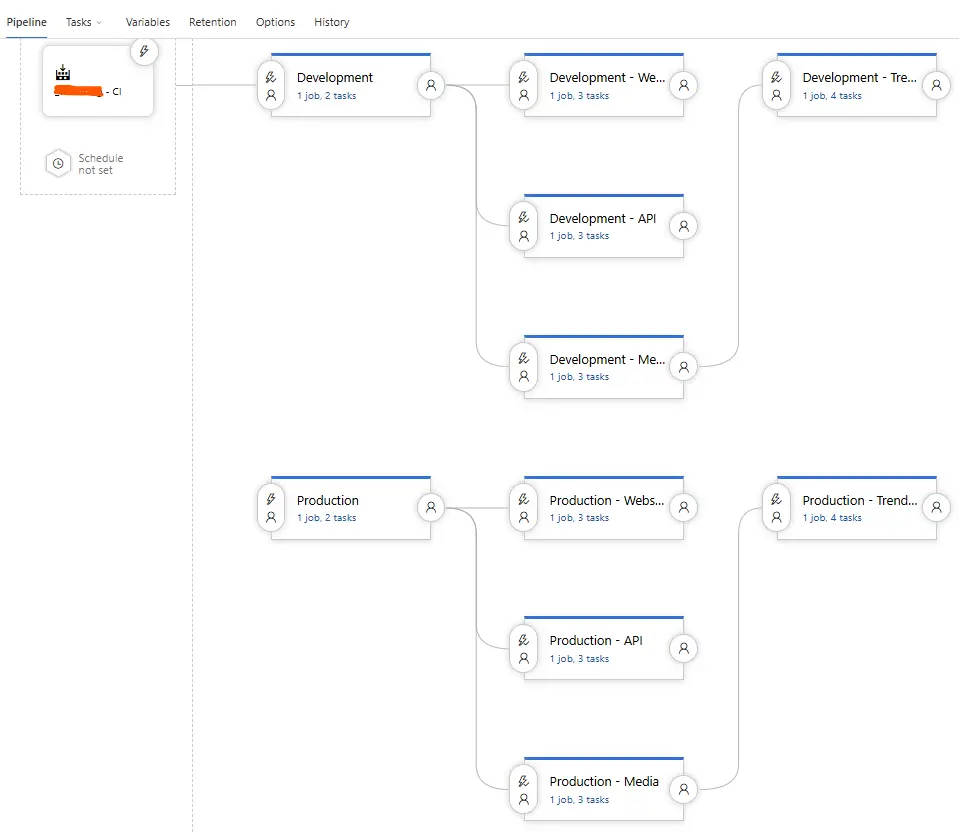
Lessons for Startups Looking to Improve CI/CD
For any startup, a well-structured CI/CD pipeline can make a difference to long-term success. Key takeaways from this project include:
- Leverage hybrid deployments to balance cost and reliability.
- Automate as much as possible to free up developer time.
- Ensure flexibility so that different technology stacks are handled properly.
- Use existing resources wisely to keep expenses low without sacrificing performance.
- Make rollbacks simple and fast to minimize disruptions when issues arise.
With a reliable release process in place, this startup was able to focus on innovation instead of worrying about deployments.
If you are looking to streamline your release process, let’s talk!

Recent Comments